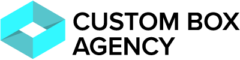Bianca’s Sandbox
Hi Bianca, I set this page up so you can try out Hubspot's tools offline. When you're satisfied, we can apply any changes needed to the pages in the live site. Let me know if you have any questions.
The page building tool is Beaver Builder, just click the link in the black menu at the top of the page that says Beaver Builder to launch the tool set. It's pretty intuitive, but I'm happy to do a Loom video or Zoom call to help you with the basics. If you ever used Elementor, the concepts are very similar, though I think BB produces a bit lighter code and is better overall.
Once you click the BB link in the menu the page will reload and you'll see a dashed line box below this text. Click the + icon in the upper right to see the modules and tools, just click and drag what you need to that space and you're on your way.